
Some of the links on this site are affiliate links. I make a small commission from sales when you click through the link. There is no additional cost to you.
Are you ready for another crochet along? I am! This time I’m featuring what has been called one of the greatest video games of all time—Minecraft. In Minecraft, players can explore, build, and live and fight in a 3D world. Depending on the mode of gameplay a user chooses, he or she can cooperate with or compete against other players, can fight creatures for survival, or can build and play with unlimited resources.
GKatt used to play Minecraft quite a bit, but he now gets on when his cousins ask him to play with them. I love technology! I love that even though they have moved to another state GKatt can still play and interact with his cousins. They used to live just a couple of miles away and GKatt practically grew up with them. When they play Minecraft, they’ll get on a group call and chat together as they play.
The Minecraft C2C Crochet Afghan
As with the Emoji C2C Crochet Afghan, GKatt designed most of this afghan. He designed it and I crocheted it with my niece and nephews in mind. They don’t know it, but this blanket will be in their mailbox in the near future. Shhh!

This crochet along will feature 12 FREE Minecraft blocks:
One block will be released each week. These are smaller than what I consider my standard C2C block—18 x 18 pixels instead of 25 x 25 pixels—and they crochet up quickly.
When all the blocks are stitched, we’ll finish things up with Minecraft C2C Crochet Afghan—Joining and Edging.
Minecraft Afghan Crochet Method
I used the standard Corner to Corner (C2C) crochet technique for this afghan. I crochet with worsted weight yarn and I use an H hook for a tighter weave. To brush up on C2C crochet, click over to my Crochet Videos page.
Minecraft C2C Crochet Afghan Materials and Instructions
Instructions and materials are for a 12-block afghan and a 7-row moss stitch border.
IMPORTANT: I weighed all my yarn before and after crocheting to give you the best approximation for the amount used. Please remember, differences in stitching tension, chosen blocks, the number of blocks crocheted, and the brand of yarn selected will yield different results.
~ Loops and Threads Impeccable Yarn 4.5 oz skeins in the following colors (rounded up to nearest ounce):
- Forest — 12 oz (including border)
- Deep Forest — 3 oz (including border)
- Fern — 2 oz
- Kelly Green — 2 oz
- Jade — 1 oz
- Royal Blue — 1 oz
- Black — 4 oz
- Thunder — 3 oz
- True Grey — 3 oz (including border)
- Classic Gray — 4 oz
- White — 3 oz
- Chocolate — 4 oz (including border)
- Soft Taupe — 1 oz
- Heather — 3 oz
- Aran — 1 oz
- Pumpkin — 2 oz
- Gold — 1 oz
- Claret — 1 oz
- Red Hot — 1 oz
- Coral — 1 oz
- Rich Orchid — 1 oz
- Lippy — 2 oz
- Soft Rose — 1 oz
~ Size H Crochet Hook or size needed to achieve gauge (see Gauge for C2C Afghans)
~ Size I and J Crochet Hooks (optional) for the moss rows border
~ Yarn Needle
~ Thread Scissors
I’m so excited to share this new blanket with you! Grab your hooks and all your supplies and I’ll see you back here next Monday for the first block—Minecraft C2C Crochet Afghan – Steve Block.
~ Lucinda

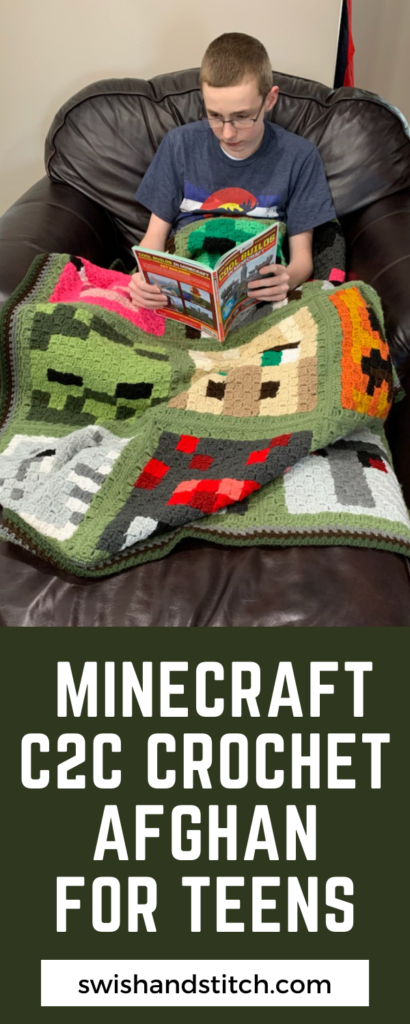
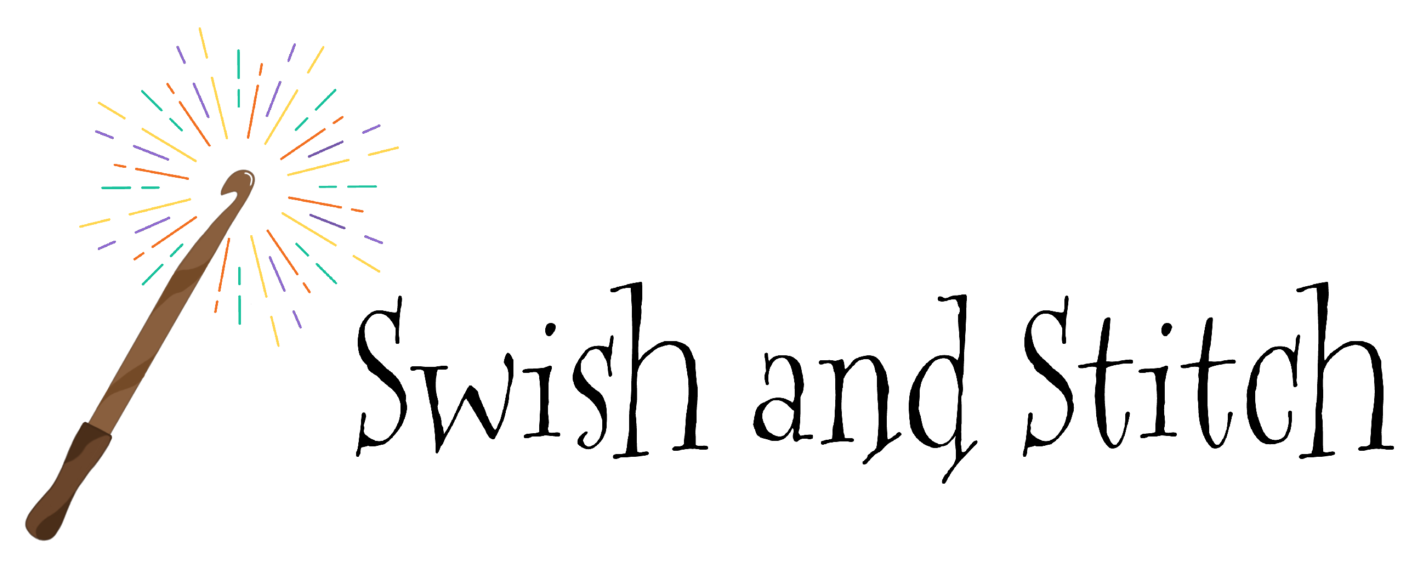
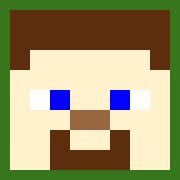










This is my first attempt at a graph project. My daughter loves Minecraft she plays the game for hours telling me everything about it lol. I just wanted to say thank you for making this pattern
You are welcome! Graphgans are quite addictive. I hope your daughter enjoys the blanket!
Can you email a copy of the entire pattern please? I’m having a hard time downloading it from your website!! Thanks for making this I’m excited to try it!!
I do not have the entire pattern in a format that can be emailed. If you go to the page for each block, you can click on the chart image to download each in PDF format. If one in particular is not working, let me know and I’ll make sure the link is working.
I can’t find the pattern. I have subscribed and still no pattern.
If you didn’t see the welcome email at all it’s possible it was accidentally sent to your spam folder. I will send you the link and password to the page on my site where you can download the charts
Love this afghan, am planning on making it for my daughter who is Minecraft crazy !! But I’m hoping to use Stylecraft yarn, is there any way to work out what shades in Stylecraft would be the same as the ones you have given?
I’m so glad you love the pattern! Unfortunately, I am unfamiliar with Stylecraft yarn. It looks like there are several different varieties of Stylecraft, so without knowing the particular line of yarn you are using, I can’t make any suggestions. I do list all the colors needed in the intro post, so you could look at the number of shades needed for each color and try to find a good match (ex: 5 shades green, 3 shades grey, etc.) If you email me a link (lucinda@swishandstitch.com) for the specific yarn you are using I could take a look. Just be aware that the colors will not match exactly.
Hi Lucinda.. I want to make the Minecraft afghan. But all I see is the graph but no instructions. Can u help please.
The graphs are downloadable and there are line-by-line instructions at the bottom of each block post. You do need to know how to do standard C2C crochet to make this. If you have never done C2C crochet before, I recommend The Crochet Crowd’s video tutorial. I link to it on my Videos page.
Hi I was just wondering how you deal with all the loose ends from the color changes? Do you weave them in to keep a cleaner look thanks and I love this pattern
Hi Karina, loose ends are a chore, but one that’s got to done. I carry the yarn forward whenever possible to reduce the number of ends. If you’re unfamiliar with this, I recommend this video from Mikey from the crochet crowd: https://www.youtube.com/watch?v=oZk8hk6w1xc&t=1s I crochet 8 or 10 rows and then take time to tuck in the ends before continuing so the square doesn’t get too messy.
I’m just getting ready to do the Minecraft corner to corner. Did you use single crochet or half double crochet?
Thanks,
Carrie
Hi Carrie, I did standard C2C (not mini), using double crochet (US terms). Here’s a great tutorial. https://www.youtube.com/watch?v=sNrS4s5C8vc
I ended up using hdc. it turned out great!
Thanks ,
Carrie
I’m so glad you loved it! What size did your blanket end up being? I’d love to see it with someone for scale.
Thank you for this, I finally finished my sons blanket, used all of your blocks and added a few of my own. it turned out better than I could have imagined.
Oh, I’m so glad to hear it! I bet your son loves it.
Pingback: Love Minecraft and Crochet? You're Going to Love These Patterns! - I Can Crochet That
This is incredible! Thank you so much for putting in the time and effort to make this available for everyone! I just got all my yarn and I can’t wait to get started! Thank you!!!